Didixo
Well-Known Member
- Joined
- Oct 23, 2013
- Messages
- 719
Ever wondered yourself : "Man, what more proof could I provide, aren't screenshots and copy'n'pasted chats proof enough???"
Well, then I have the solution for you! (May not always work)
Just follow this Step by Step guide and you're good to go!
Step 1 : Getting the Console up
Incase you don't already have it up'n'running, I will tell you how to get it up!
First you should enable the Developer console in TF2, do this by going into the options -> Keyboard -> Advanced. Then you should see 2 Checkboxes, like this:

And then you should check "Enable developer console". Got it? Good. Now, quit TF2, go into your Steam client, right-click TF2, click on Properties, click on the GENERAL tab and click on "Set Launch Options", and write "-console" (without the "") in it!. Just like this:

Then you can start TF2 back up, and voilá! You have the power of the console! But please don't take over the world... yet.
Step 2: Recording the Demo.
So, now you've got the console up and now you're probably wondering yourself "How do I get the Demo recording now?"... You don't? Well, anyways.
In order to successfully record a demo for reporting an asshole/hacker/griefer/troll/a guy you don't like/yourself and so on, you have to write a command in the console, which is the following : record (your demo name). Make sure you don't use spaces in the name. But if you really want to use spaces, then you have to put the Demo name in quote symbols, they are those "" things. Example : record "dis is a hacka plz ban!!!11!!". If you wouldn't put the name in qoutes, the console would think each individual word after the second word is a command, but since it can't those said commands in the command list, it won't record anything.
For everyone who want's a fancy example picture :

Step 3 : Stopping the Recording and finding your Demo.
Oh, you are still reading? Great! So, now you've started your Demo, and got enough proof for your Player report or Bug Report or Pancake report.
But suddenly you realise that the demo is still recording and that it will soon take up your whole C: space. But stopping that horrifying event is quite simple.
To do so, write in the console "stopdemo" or just "stop" without the "" (quotes). Another fancy example pic :

So, now you want to find that sneaky Demo. You would probably think it's hiding somewhere in the "replay" or "cache" folder in "steamapps/common/team fortress 2/tf" .But nohohoh, it won't be that easy, because it will be much more simple, it's in the tf folder, right under the other folders. If you can't follow me, here's ONCE AGAIN another fancy pancy example pic (I like to waste bandwith :>) :

And you're finished! Have fun hunting Assholes/Griefers/Cheaters/Hackers/Yourself/Innocent people who killed you too many times and you are raging so much that you want them banned ASAP.
-Greetings from a new user called Didixo.
Well, then I have the solution for you! (May not always work)
Just follow this Step by Step guide and you're good to go!
Step 1 : Getting the Console up
Incase you don't already have it up'n'running, I will tell you how to get it up!
First you should enable the Developer console in TF2, do this by going into the options -> Keyboard -> Advanced. Then you should see 2 Checkboxes, like this:
And then you should check "Enable developer console". Got it? Good. Now, quit TF2, go into your Steam client, right-click TF2, click on Properties, click on the GENERAL tab and click on "Set Launch Options", and write "-console" (without the "") in it!. Just like this:
Then you can start TF2 back up, and voilá! You have the power of the console! But please don't take over the world... yet.
Step 2: Recording the Demo.
So, now you've got the console up and now you're probably wondering yourself "How do I get the Demo recording now?"... You don't? Well, anyways.
In order to successfully record a demo for reporting an asshole/hacker/griefer/troll/a guy you don't like/yourself and so on, you have to write a command in the console, which is the following : record (your demo name). Make sure you don't use spaces in the name. But if you really want to use spaces, then you have to put the Demo name in quote symbols, they are those "" things. Example : record "dis is a hacka plz ban!!!11!!". If you wouldn't put the name in qoutes, the console would think each individual word after the second word is a command, but since it can't those said commands in the command list, it won't record anything.
For everyone who want's a fancy example picture :
Step 3 : Stopping the Recording and finding your Demo.
Oh, you are still reading? Great! So, now you've started your Demo, and got enough proof for your Player report or Bug Report or Pancake report.
But suddenly you realise that the demo is still recording and that it will soon take up your whole C: space. But stopping that horrifying event is quite simple.
To do so, write in the console "stopdemo" or just "stop" without the "" (quotes). Another fancy example pic :
So, now you want to find that sneaky Demo. You would probably think it's hiding somewhere in the "replay" or "cache" folder in "steamapps/common/team fortress 2/tf" .But nohohoh, it won't be that easy, because it will be much more simple, it's in the tf folder, right under the other folders. If you can't follow me, here's ONCE AGAIN another fancy pancy example pic (I like to waste bandwith :>) :
And you're finished! Have fun hunting Assholes/Griefers/Cheaters/Hackers/Yourself/Innocent people who killed you too many times and you are raging so much that you want them banned ASAP.
-Greetings from a new user called Didixo.
Last edited by a moderator: