For everyone wondering how to convert old mods (the ones where you just dragged and dropped folders in your tf directory), i've made a simple tutorial.
Step one: find old mod that you want to use. i'm gonna use a Intel case skin for this.

As you can see,instead of the new .vpk file,we have our old tf folder ready to be dragged around.
Now just make sure your tf folder contains a valid path.
for the intel case mod,this would be
>tf
>materials
>models
>flag
>briefcase.vtf
>briefcaseblue.vtf
A valid path.
Now take that TF folder which you started with, and extract it somewhere.

Now you open your steam folder,and follow this path:
\Steam\SteamApps\common\Team Fortress 2\bin
In this bin map,near the bottom,is a file called "vpk"

now simply DRAG your tf folder in which your mod is onto your "VPK" program. this will cause the program to run and convert that whole tf map into one .vpk file.
make sure it says "open with/openen met/*insert your language here*"

Once this is done,wait for the program to finish and close. for small mods this usually takes less than a second.
Note: your .vpk file appears in the same directory as your original "tf" folder is.
Once you have your .vpk file, drag it into
\Steam\SteamApps\common\Team Fortress 2\tf\custom
Re-launch tf2 and admire your mod!
VISE VERSA; if you like a mod but don't like a part of it,you can also revert the mod with the same .vpk program. drag your .vpk mod to the vpk file in your "bin" folder, this will make the folder with its complete path available for editing. once you're done editing,convert back to .vpk and place back in custom folder
If anything isn't clear,let me know and i'll try to explain it further for you.
Step one: find old mod that you want to use. i'm gonna use a Intel case skin for this.
As you can see,instead of the new .vpk file,we have our old tf folder ready to be dragged around.
Now just make sure your tf folder contains a valid path.
for the intel case mod,this would be
>tf
>materials
>models
>flag
>briefcase.vtf
>briefcaseblue.vtf
A valid path.
Now take that TF folder which you started with, and extract it somewhere.
Now you open your steam folder,and follow this path:
\Steam\SteamApps\common\Team Fortress 2\bin
In this bin map,near the bottom,is a file called "vpk"
now simply DRAG your tf folder in which your mod is onto your "VPK" program. this will cause the program to run and convert that whole tf map into one .vpk file.
make sure it says "open with/openen met/*insert your language here*"
Once this is done,wait for the program to finish and close. for small mods this usually takes less than a second.
Note: your .vpk file appears in the same directory as your original "tf" folder is.
Once you have your .vpk file, drag it into
\Steam\SteamApps\common\Team Fortress 2\tf\custom
Re-launch tf2 and admire your mod!
VISE VERSA; if you like a mod but don't like a part of it,you can also revert the mod with the same .vpk program. drag your .vpk mod to the vpk file in your "bin" folder, this will make the folder with its complete path available for editing. once you're done editing,convert back to .vpk and place back in custom folder
If anything isn't clear,let me know and i'll try to explain it further for you.