Sgt. Pikachu
Intermediate
- Joined
- Feb 17, 2013
- Messages
- 138
Hi guys.
I saw that many people are using the default hud. So i will teach you how to download the hud i'm using. It's named PvHud!
Q: What is a Hud? If you install a hud, it will change the look in tf2. etc: You ammo, health, it will show the dmg you do. And much more.
First download this> http://dl.dropbox.com/u/7014656/PVHUD2/PVHUD.zip
I saw that many people are using the default hud. So i will teach you how to download the hud i'm using. It's named PvHud!
Q: What is a Hud? If you install a hud, it will change the look in tf2. etc: You ammo, health, it will show the dmg you do. And much more.
First download this> http://dl.dropbox.com/u/7014656/PVHUD2/PVHUD.zip
- Download and extract the updater app to your 'tf' folder. By default it is in Program files/Steam/Steamapps/ACCOUNTNAME/Team fortress 2/tf .
- If you've used any other HUDs, delete the resource and scripts folders.
- Run "PVHUD.exe" from that folder and click the install button. It will download and install the most recent version of PVHUD.
- While you're at it, you should create a shortcut to the updater. Use this when you want to play TF2, as it will check for updates and let you update HUD. You can also launch TF2 through it.
- You need to modify TF2's launch options to set your game resolution.
- From your Steam library, right-click TF2's entry and click properties.
- Click "Set Launch Options".
- Enter your screen resolution in the form of -width 1920 -height 1080. Change the numbers as necessary to match your monitor.
- Click OK/Close.
- Now you should be able to launch TF2 and everything will work properly.
- If you doesn't see the dmg done. You need to enable damage text in the advanced options. > Steam Community :: Screenshot :: You can also see the dmg with this hud.